Jump host (hay còn gọi là Jump Server/Bastion Host) là một SSH server trung gian (ssh_gateway) đứng giữa người dùng và server cần quản trị (app_server). Nói cách khác, nếu muốn SSH vào app_server, bạn phải đi qua ssh_gateway trước.
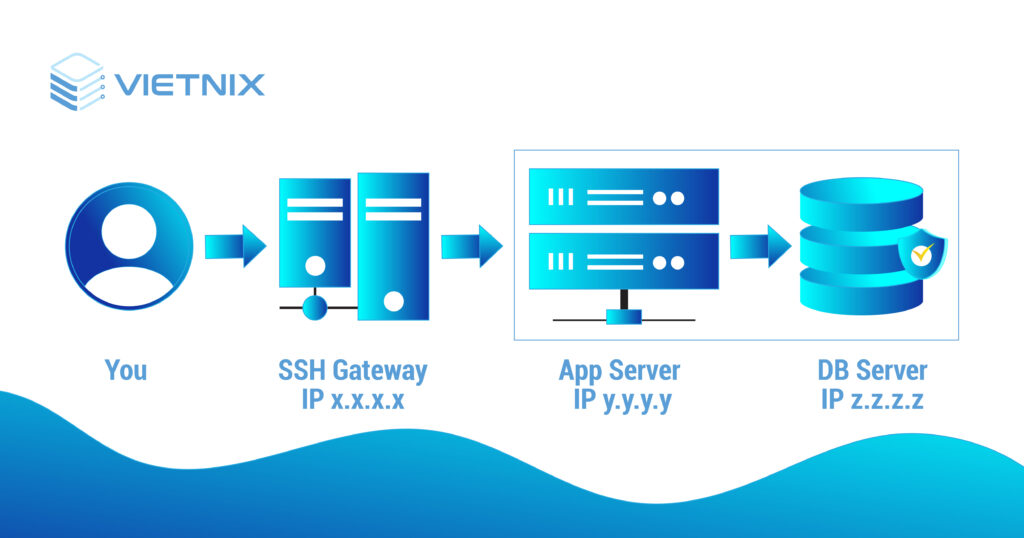
Có vài cách để thực hiện điều trên:
- SSH trực tiếp vào SSH Gateway, sau đó SSH vào App server
- Sử dụng SSH Gateway như một Socks5 Server over SSH Tunnel để kết nối vào App Server
- Sử dụng tính năng Jump Host của SSH – Linux Tip hôm nay Bo sẽ chia sẻ cách dùng này.
SSH Jump Host Command Line
Dùng option -J của lệnh ssh:
[[email protected] ~]$ ssh -J ssh_gateway app_serverĐể thuận tiện, bạn nên setup passwordless SSH cho các ssh_gateway và app_server. Nếu trường hợp username & port của các server khác nhau thì dùng cú pháp:
[[email protected] ~]$ ssh -J username@ssh_gateway:port1 username@app_server -p port2Cũng có thể “jump” qua nhiều Host theo thứ tự. Ví dụ: muốn SSH vào DB Server từ Client thông qua việc đi qua SSH Gateway trước rồi thông qua App Server:
[[email protected] ~]$ ssh -J ssh_gateway,app_server db_serverSử dụng file ssh_config
Khai báo ssh_gateway trong file ssh_config
Host ssh_gateway
Hostname x.x.x.xCấu hình SSH vào app_server thông qua ssh_gateway trong file ssh_config
Host app_server
Hostname y.y.y.y
ProxyJump ssh_gatewayCấu hình SSH vào db_server thông qua ssh_gateway và app_server theo thứ tự:
Hostname db_server
Hostname z.z.z.z
ProxyJump ssh_gateway,app_serverSau khi hoàn tất, bạn có thể SSH vào App server thông qua SSH Gateway bằng cách gõ lệnh:
[[email protected] ~]$ ssh app_serverSSH vào DB server thông qua SSH Gateway và App Server:
[[email protected] ~]$ ssh db_serverSử dụng Alias
Bạn cũng có thể tạo Alias để SSH vào server bất kỳ thông qua ssh_gateway
[[email protected] ~]$ alias jssh="ssh -v -J ssh_gateway"Để SSH thông qua SSH Gateway, dùng lệnh jssh
[[email protected] ~]$ jssh app_serverĐể sử dụng được lệnh “jssh” sau mỗi lần khởi động lại máy, nhét dòng alias vào file “~/.bashrc”:
[[email protected] ~]$ echo 'alias jssh="ssh -v -J ssh_gateway"' >> ~/.bashrcHãy tham gia Group Telegram Quản Trị Linux để học thêm các Tips & Tricks khác nhé!
